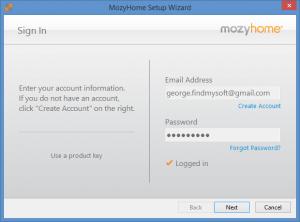Mozy
Home 2.32.3
Size: 12.73 MB
Downloads: 3244
Platform: Windows (All Versions)
Important data, data you do not want to lose, must be backed up. The thing with data loss accidents is that they could occur at any time. It’s not a problem of “if”, it is a problem of “when.” And since you don’t know when a data loss accident will occur, it’s best to back up your important data.
Mozy, a data backup & restore tool, relies on the internet to protect against data loss accidents. You see, this is a tool that backs up the data you specify and backs it up to the internet. By logging into your Mozy account you can access the data you backed up from any browser. Should a data loss accident occur, the online backup can be used to restore lost data.
To get started with Mozy you need to perform two tasks:
1. Install Mozy on your Windows-powered PC (the installation process is detailed in the Quick Look video that accompanies this article).
2. Set up a Mozy account (you can set up Pro, Home, or Free account; sign up for a free account and get 2GB of online storage space).
A setup wizard will help you install Mozy on your computer. After you log into your Mozy account, the setup wizard will scan your computer and determine which files should be backed up. Please note that your first backup may take a long time. Mozy will work in the background and will back up all your data, no matter how long it takes.
And now, a quick look at the main bits of functionality Mozy has to offer: automatically back up data to the cloud; restore data; pause backup; set backup speed to slow, medium or fast; view backed up files; history; set a schedule for the automatic backup; access backed up files online; play with lots of settings; Mozy 2xProtect allows you to back up files locally; Mozy Sync allows you to sync files across all your devices.
The simple truth of the matter is that Mozy is a very useful cloud data protection service. Use Mozy to back up your important files online.
Pros
Mozy is available for Windows and Mac OS X. Mozy is available as a Free, Home, and Pro edition. You can easily sign up for a free account. A setup wizard will help you install Mozy and create your first backup set. Mozy will run in the background and automatically back up your data. There are lots of settings to play with.
Cons
None that I could think of.
Mozy
Home 2.32.3
Download
Mozy Awards

Mozy Editor’s Review Rating
Mozy has been reviewed by George Norman on 24 Jul 2014. Based on the user interface, features and complexity, Findmysoft has rated Mozy 5 out of 5 stars, naming it Essential